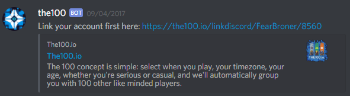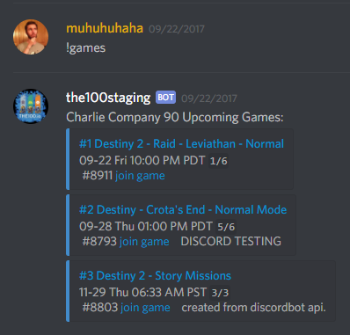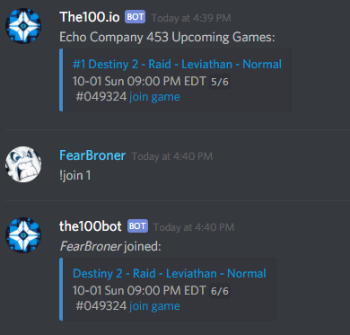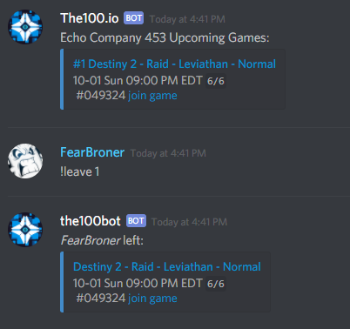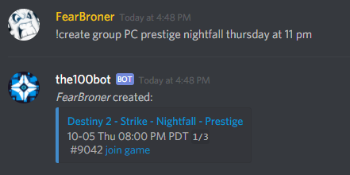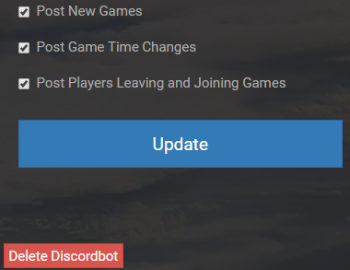Looking for the best Civilization VI Discord Bot? Link your The100.io Civilization VI group and view, join or leave Civilization VI games, create games, manage Civilization VI lfg sessions, and more.
Also, don't forget to join our official Discord Server!
How To Get The Civilization VI Discord Bot
Click the Discord icon near the top of your clan page, or group mods can find it on the edit group page. Then follow the instructions through the discord interface. Note: You must add both the webhook and the bot for it to be fully functional.
Setting Up The Discord Bot
After you have added the bot to your discord, you can adjust some settings via your edit group page on the site and clicking the edit discord integration. This is where you can set it to Post New Games, Post Game Time Changes, Post Players Leaving and Joining Games, or Remove Discord Bot. Note: to fully remove the bot, you will also need to kick it from Discord and delete the webhook
Time Zones
When the bot posts, it posts based off of the time zone set on your groups settings on the100.io. When you, the user, create a game with the !create command, it uses the time zone from your user profile on the100.io and then will convert to the groups time zone when it posts in discord.
Available BOT Commands
General Commands
!link
Sends Discord DM to connect your discord username to The100.io. Note: If you ever have issues, re-linking might solve them.
!the100status
Replies if the BOT is online and how many servers its active in.
Group Commands
!games
Posts a numbered list, 1 to X, of the next X upcoming group games.
Gaming Session Commands
!join #
Joins you into the game numbered #, where # is a number 1 to X from the !games command.
The !games command must be run before the !join command can be used.
!join # reserve
Joins you into the game numbered # as a reserve, where # is a number 1 to X from the !games
command.
This will not move you in to the session if someone leaves when its full. Just use !join X to be on
waitlist.
The !games command must be run before the !join command can be used.
!leave #
Leaves the game numbered #, where # is a number 1 to X from the !games command.
The !games command must be run before the !leave command can be used.
!delete #
Deletes the game numbered #, where # is a number 1 to X from the !games command.
The !games command must be run before the !delete command can be used.
Only the game session creator and group mods can delete a game.
!create
Creates a gaming session on the100.io.
The BOT steps through an interactive step by step process using the users default game in their
profile.
To pick a different game, type game and part of the game name. Ex: !create
game division
Examples:
!create
!create game Civilization VI
!create Garden of Salvation
!create Nightfall Strike
Utility Commands
!help
Sends Discord DM with the BOT commands or details about a specific command.
Example: !help create
!prefix
Shows or sets the command prefix.
!ping
pong...Replies with ping to the100 discord server.
Command Setting Commands
!groups
Lists all command groups.
!enable
Enables a command or command group.
!disable
Disables a command or command group.
Allowed Time Formats:
thursdaynovember
summer
friday 13:00
mon 2:35
4pm
10 to 8
10 past 2
half past 2
6 in the morning
friday 1pm
sat 7 in the evening
next week at 2:00
this tuesday
next month
this morning
yesterday at 4:00
next friday at 20:00
tomorrow at 6:45pm
afternoon tomorrow
5 months from now
7 days from now
1 week hence
in 3 hours
7 hours before tomorrow at noon
3rd wednesday in november
3rd month next year
3rd thursday this september
4th day last week
fourteenth of june 2019 at eleven o'clock in the evening
January 5
22nd of june
5th may 2017
February twenty first
dec 25
may 27th
October 2006
oct 06
jan 3 2010
february 14, 2004
february 14th, 2004
3 jan 2000
17 april 85
5/27/2018
27/5/2017
05/06
2018-05-27
Friday
5
4:00
17:00
0800
January 5 at 7pm
22nd of june at 8am
2018-05-27 05:00:00
03/01/2018 07:25:09.234567
2018-08-01T19:30:00.345-07:00
2018-08-01T19:30:00.34-07:00